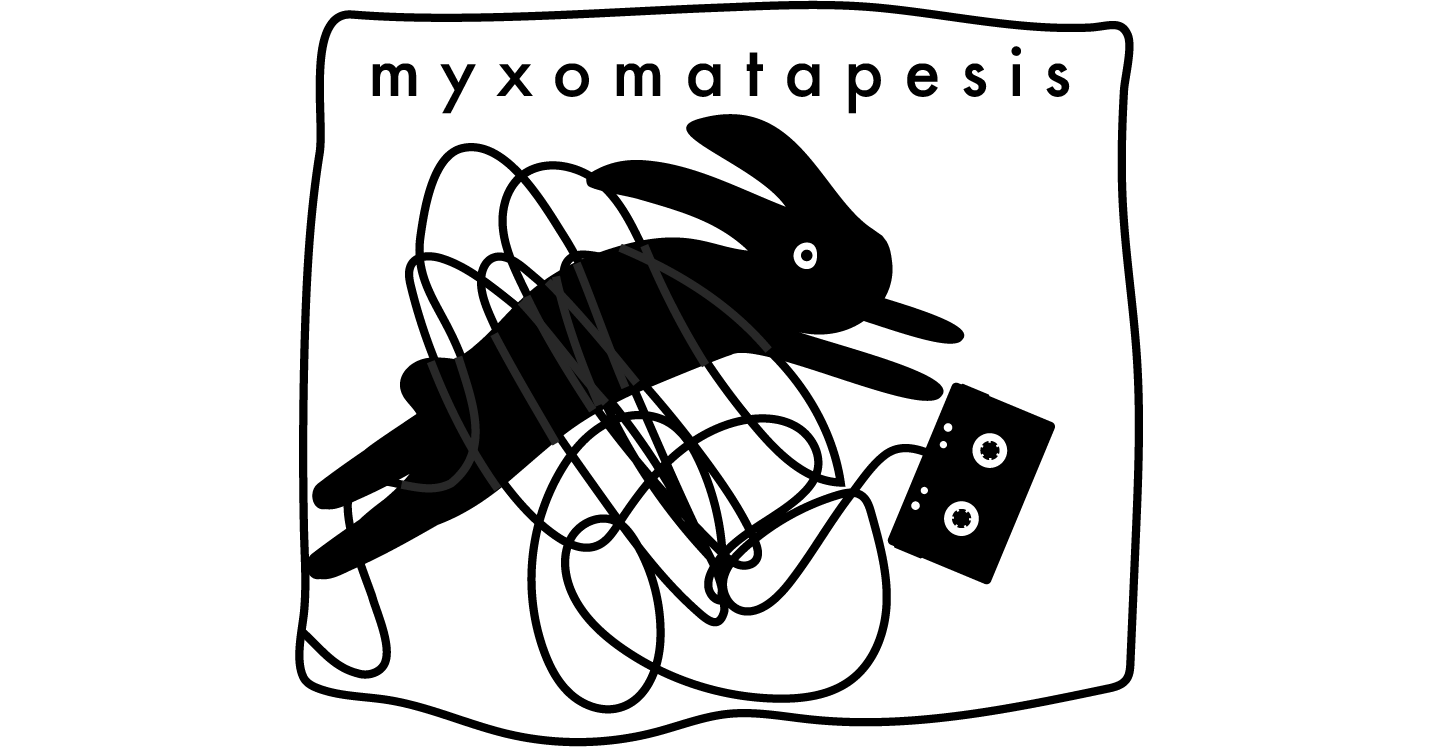If you don’t know then you don’t know. If you know then you know. You know?
This is a short and incomplete guide to making a “proper” mixtape that will end up on Mixcloud. Out to my Mixcloud Crew.
Either:
- You have a DJ set-up with which you can mix “live”. You then somehow record that set and upload.
- You get your songs as music files and arrange them in some kind of software. This isn’t as hard as it sounds and will probably be the most flexible and nice to tinker with. You can make a “perfect” mix!
We’ll concentrate on the second one.
How to get music as MP3 files
If you have a Spotify playlist then send it to me and I’ll talk to some people and send you mp3s back.
Otherwise you can download them from Youtube. Google “youtube mp3” and go for one of the top ones. Like this.
What software to use?
I use Ableton Live which is very powerful but maybe a bit fiddly if you haven’t used it before. It’s also not free, at least to those who can’t afford it. It’s particularly useful for getting sections off your mix to sync up, play in time etc. If you know me and live near me then ask away and I’ll get you started if you like.
A simpler and cheaper option is Audacity. This is free, available for both PC and Mac, and seems really useful for: throwing song files at it, trimming the start and end, lining them up so there’s an overlap, checking levels, and exporting.
A guide to making a mixtape with Audacity.
And another.
Once you’re done then you need to export this and upload it to Mixcloud. Mixcloud allows a maximum 500MB upload, so ideally you export as mp3, 320kbps.
IF YOU HAVE ANY OTHER QUESTIONS PLEASE CONTACT ME DIRECTLY, YOU’D BE SURPRISED HOW MUCH I LIKE GETTING ALL UP IN YOUR TECHNICAL DIFFICULTIES 🙂
Contact: myxomatapesis@gmail.com x